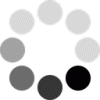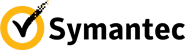
 ipinfo.io
ipinfo.io
This site uses essential cookies which are vital to the correct operation of this website, we may use other non essential cookies which allow us to improve the service we provide to you.
When you first visit this site ony the essential cookies are set, non essential cookies will only be set if you allow them in the settings below.
For the best user experience we recommend you enable all cookies.
You can change your cookie consent preferences at any time by using the 'Cookie Settings' menu option located at the bottom of the page.
Closing this cookie dialog confirms consent to cookies as configured by your options selected below.
For further information please view our Privacy Policy and Cookie Policy.
Essential cookies are required for the website to operate correctly. These cookies can only be disabled by changing your browser cookie settings. If you disable these cookies some parts of the website may not work correctly. Details of these cookies can be found in our Cookie Policy.
We use various cookies to help improve your browsing experience, you can disable these without affecting the website functionality, however this may detract from your overall browsing experience. Details of these cookies can be found in our Cookie Policy.
By opting not to supply an email address for the recipient at this time you acknowledge that the digital portion of this print and digital subscription will be delayed until an email address is supplied.
By opting not to supply an email address for the recipient at this time you acknowledge that access to this digital subscription will be delayed until an email address is supplied.
Please provide an email address for this subscription to allow us to setup online access as soon as possible.
By opting not to supply an email address for the recipient at this time you acknowledge that this subscription will be delayed until an email address is supplied.
Please provide an email address for this subscription to allow us to process this subscription as soon as possible.
NOTE: if we already have the recipients email address from their current subscription and it will not change then you will not need to provide this information.